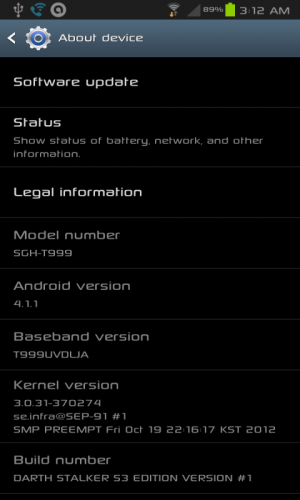
Well i don't like to talk much and Darth Stalker is a custom ROM for Samsung Galaxy S3 T-Mobile T999 only and do not use this custom ROM for any other region mobiles and I'm not guarantee due to your phone might be in risk or broken. Root is required
Step 1 : Download the Darth Stalker Custom Rom Zip Here, Make sure file should be move in to desktop
Step 2 : Now connect your phone to your desktop or laptop and transfer the custom Rom in to Internal SD card.
Step 3 : After successfully transferred in to the SD Card, make sure switch off your mobile
Step 4 : Now Boot in to Custom Recovery Mode and back up your stuffs (Messages, Call Logs and apps or any other important stuffs) or else Check out on "Nandroid" it will backup all the stuffs on current Rom
Step 5 : Now select Wipe and Factory Reset
Step 6 : Now select the Mount/Storage function
Step 7 : Now go to Format/System, make sure format everything, and choose the .ZIP File (There is a option Install .ZIP From SD Card) make sure select the Custom ROM that you'd inserted to SD Card.
Step 8 : It'll Starting to install
Step 9 : Again return to the CWM Recovery mode and reboot, After reboot it will take 5 or 7 minutes up to boot load up
Step 10 : NOW YOU SUCCESSFULLY DONE :)
No comments:
Post a Comment